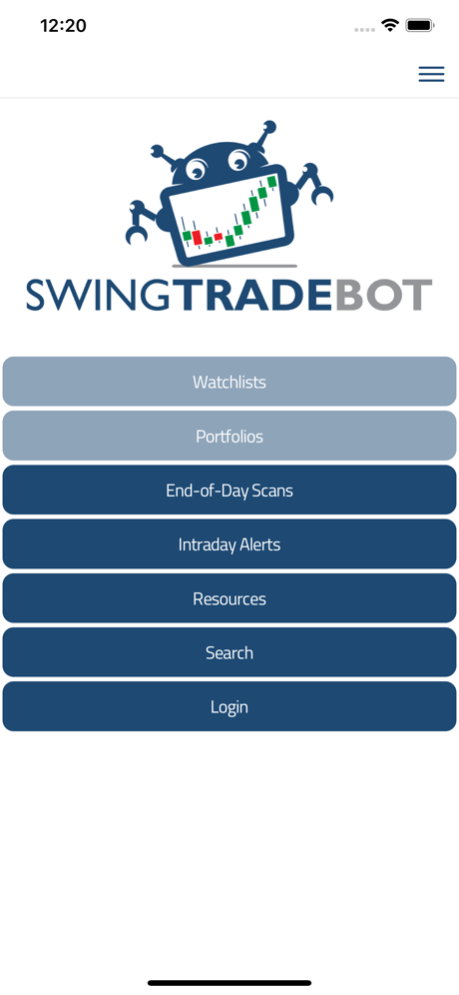SwingTradeBot Stock Screener 2.2.2
Free Version
Publisher Description
SwingTradeBot is your resource to help you trade the markets more effectively. This app is a companion to the SwingTradeBot website. Access our end-of-day stock scans, intraday alerts and your watchlists and portfolios. Over the coming weeks we'll be bringing more of the website's features to the mobile app. Key features are:
• Push notifications for intraday alerts on your stocks
• Access our end-of-day technical analysis scans
• Access to our Smart Watchlists and Portfolios
• Choose your market: NYSE & Nasdaq, Australia (ASX), London Stock Exchange (LSE & AIM), Canadian Markets (TSX & TSXV) or OTCBB.
Find your next great trade via our wide variety of powerful technical analysis stock scans, including:
• Our Daily Top 50 Bull & Bear lists
• Bollinger Bands
• Breakout & Breakdown
• Consolidation / Range Contraction
• Cup with Handle
• Most Bullish Signals
• Most Bearish Signals
• Japanese Candlesticks
• Key Moving Average Support, Resistance and Crosses
• MACD
• Overbought & Oversold Stochastic
• New 52-Week Highs & Lows
• Gappers
• Earnings Movers
• Volume Surge
• Pullbacks / Retracements
• Relative Strength
• Reversals
• New Uptrend & Downtrend
• many more...
Our smart watchlists and portfolios will alert you to key technical developments happening to the stocks on your lists. So you can quickly get a read on stocks which may be at critical junctures so you can take action.
You can also sync your portfolio(s) to your brokerage account with the following brokerages: Ally Invest, E*Trade, Fidelity, Interactive Brokers, RobinHood, TradeStation, Tradier Brokerage & Vanguard
Dec 14, 2019
Version 2.2.2
• iOS 13.x compatibility
• Misc. fixes and improvements
About SwingTradeBot Stock Screener
SwingTradeBot Stock Screener is a free app for iOS published in the Accounting & Finance list of apps, part of Business.
The company that develops SwingTradeBot Stock Screener is Michael Seneadza. The latest version released by its developer is 2.2.2.
To install SwingTradeBot Stock Screener on your iOS device, just click the green Continue To App button above to start the installation process. The app is listed on our website since 2019-12-14 and was downloaded 1 times. We have already checked if the download link is safe, however for your own protection we recommend that you scan the downloaded app with your antivirus. Your antivirus may detect the SwingTradeBot Stock Screener as malware if the download link is broken.
How to install SwingTradeBot Stock Screener on your iOS device:
- Click on the Continue To App button on our website. This will redirect you to the App Store.
- Once the SwingTradeBot Stock Screener is shown in the iTunes listing of your iOS device, you can start its download and installation. Tap on the GET button to the right of the app to start downloading it.
- If you are not logged-in the iOS appstore app, you'll be prompted for your your Apple ID and/or password.
- After SwingTradeBot Stock Screener is downloaded, you'll see an INSTALL button to the right. Tap on it to start the actual installation of the iOS app.
- Once installation is finished you can tap on the OPEN button to start it. Its icon will also be added to your device home screen.